The RoQI system allows you to control which users have access to which projects. Users will only be able to view and interact with RoQI items that are linked to projects they have access to.
Projects per User List
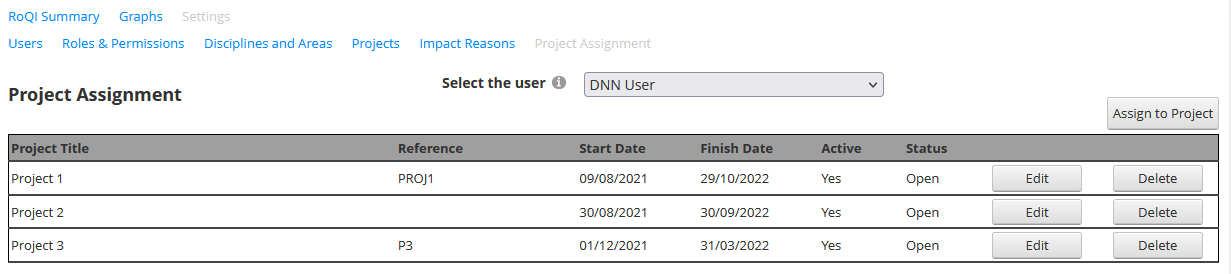
This section list the projects that the selected user is assigned to.
To change the user, click on the User in the Select User drop-down, scroll through the list of users and select the user to manage.
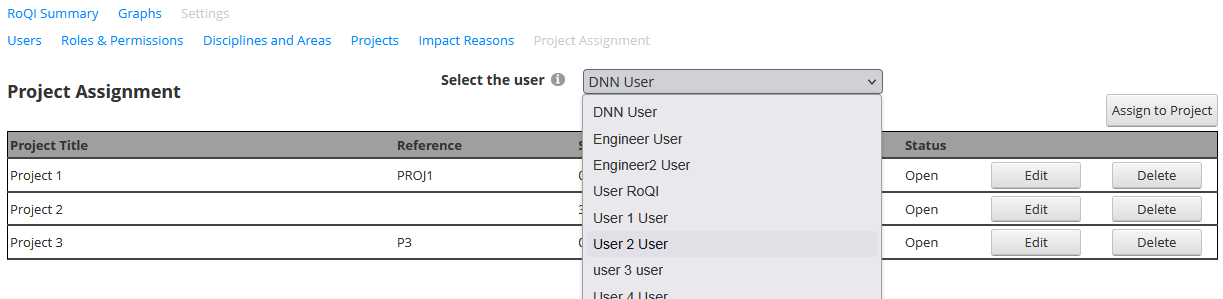
The screen will refresh and list the Project the newly selected user is assigned to.
Adding / Editing a Project Assignment
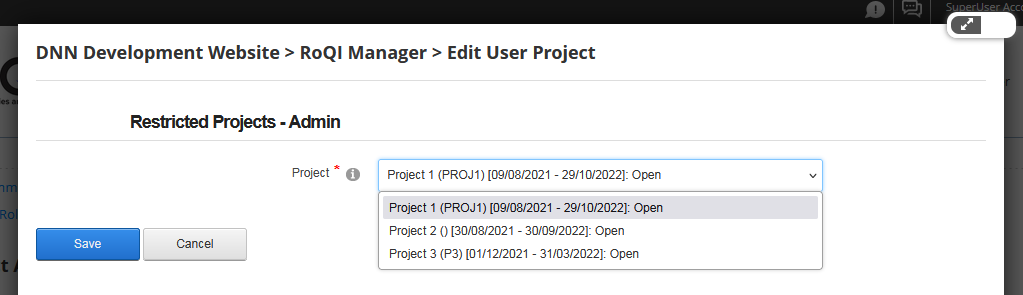
Select the project from the list of projects that you want to assign to the selected User.