Entering the RoQI ID in the field labelled 'RoQI ID' and clicking on the Search button will retrieve and display the details of that specific RoQI.
If you don't know the RoQI ID, or want to browse through and view the details of several RoQIs, you can use the Filters to help you refine the search criteria.
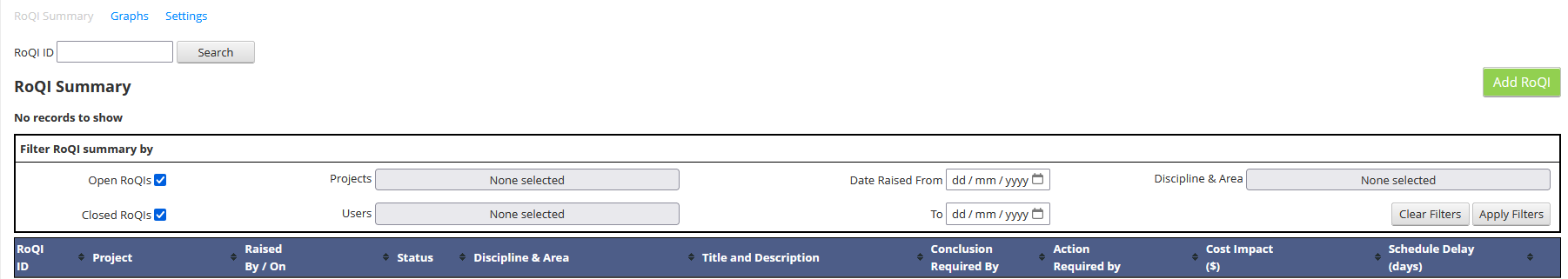
- Open RoQIs - include RoQIs that are currently open
- Closed RoQIs - include RoQIs that have already been closed
- Projects - include RoQIs related to any of the selected projects, or ALL projects if none are selected
- Users - include RoQIs raised by any of the selected users, or ALL users if none are selected
- Date Raised From - include RoQIs raised since the specified date, or ALL RoQIs if no date is specified
- Date Raised To - include RoQIs raised up until the specified date, or ALL RoQIs if no date is specified
- Discipline & Area - include RoQIs pertaining to the selected disciplines and areas, or ALL disciplines and areas if none are selected
- Clear Filters - clears the currently defined filters, and sets the filters to only include Open RoQIs. Clicking this will refresh the Summary view
- Apply Filters - apply the current filters and update the Summary View accordingly