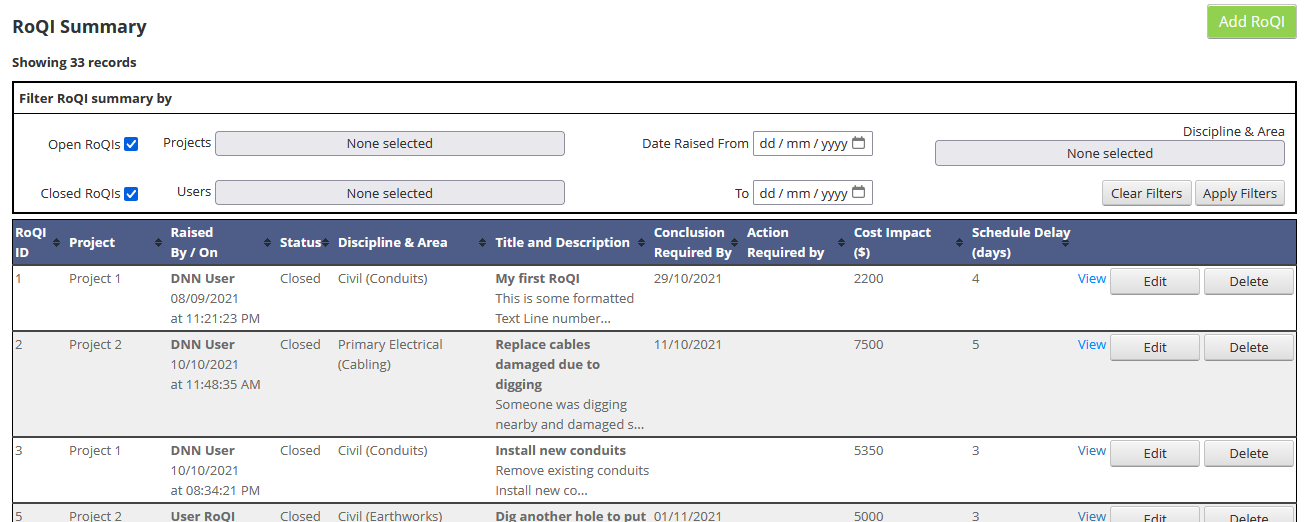The Summary view displays all the RoQIs that match the display filters specified above.
It is from here that you can view the details of an existing RoQI, contribute to the conversation and ada a new RoQI - all depending on your role and access provided.
You will only be able to view and access RoQIs that you are authorised to view.
To View the details of an existing RoQI, click on the View link.
If you created a RoQI and it has not yet been viewed by anyone else, you may click on the Edit or Delete buttons, but these are only avialable until someone else views the RoQI.